On my recent business trip I left my laptop behind and I never missed it.
Frankly, leaving it behind was a relief. My four-year-old Macbook Pro is still a great machine, but it’s heavy when you’re trying to make your way through the airport or schlepping it around the customer’s site. On top of that you need a bag to carry it in, plus cords, cables, extra batteries—all the equipment to support it. That really adds up in weight and bulk.
This time I traveled with just my iPad. That meant that I could ditch the big laptop bag for a much smaller messenger bag, an old but apparently indestructible Tumi that I’ve had for years and years (I’ve left instruction for when I pass that I’d like to be cremated, packed in the Tumi, and lost in airline luggage for eternity). I also took a Bluetooth keyboard, one I had also had long before the iPad. Other than that, I included my Moleskine notebook,my pens, a couple of recent copies of the New Yorker, and not much else. I felt hands free and ready for action (here’s the video version – I left the golden idol at home).
In between meetings I found an empty office and could set up my iPad, standing upright in its Marware case. Using the keyboard I could make long-form notes and respond to emails with ease. I don’t normally use a keyboard with the iPad, but that’s because I typically am within reach of my laptop or desktop computer to do that kind of work. On the road, the keyboard is worth the extra weight and space.
My iPhone is completely adequate for fast responses and staying connected when there’s no available WIFI. I didn’t feel the need to purchase the 3G version of the iPad and I’ve never had a reason to regret that. Furthermore, the iPad’s battery life is phenomenal. I used it for hours at the client site and still returned to my hotel with the battery level above 80%. Try that with a laptop! Leaving cords and chargers behind is a relief.
On my way out of town I saw three other iPad users in the airport café. I think others are catching on to the fact that these lightweight and powerful devices are terrific for travel. I saw more at the gate. Only one Kindle (Kindles are for reading, not for work or fun), one netbook, and a scattering of various laptops. But LOTS of iPads.
This is the shape of things to come. The age of the laptop may be coming to a close. My oldest daughter has been a Macbook user throughout her college years, but now she’s talking about replacing it with an iMac, one with the biggest screen possible. And, yes, she carries an iPad with her everywhere, but in this. She’s really going lightweight and loving it.

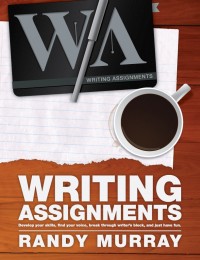

{ 2 comments… read them below or add one }
I sure need to start thinking on making my equipment more lightweight! And, of course, simplify from a mac pro and a macbook pro to only a macbook pro…
The gadgets you choose to bring on a trip (or deliberately leave behind) can really impact the trip itself. I have taken a similar mix to what you described above and it’s definitely my preference. I don’t know want it is but an iPad seems to travel with you as opposed to a laptop where you travel with it. Like a roadie for a band on tour. I’m partial to the Deluxe Laptop Portfolio Brief from Tumi … http://bit.ly/hm4fWB … Remarkably, the Bluetooth keyboard from Apple fits effortlessly in the outer pocket. Over time, you might forget it’s there so carry an extra AA battery just in case.
{ 1 trackback }